In the ever-evolving world of digital creativity, the lines between disciplines often blur, leading to a fascinating synergy. One such intriguing intersection is where graphic design meets coding. This article delves into the heart of this relationship, exploring how coding in graphic design and coding for logo design play pivotal roles and how they intertwine to create innovative, compelling designs.
The Fusion of Graphic Design and Coding
Graphic design and coding might seem like distant cousins in the digital family, but they’re more closely related than you might think. Here’s why:
- The Digital Era of Design: In our digital age, graphic design transcends traditional boundaries, embracing technology to enhance creativity. Coding in graphic design has become an essential skill, especially for web and interactive design;
- Coding Logo Design: Logo design, a critical aspect of branding, has also embraced coding. Coding in logo design allows for dynamic, adaptive logos that can change in response to user interaction or different contexts;
- Interactive and Web-Based Graphic Design: Web design, at its core, is a blend of graphic design and coding. Coding in graphic design enables designers to implement their visions with precision and interactivity.
Why Does Graphic Design Need Coding?
To understand the relationship between graphic design and coding, it’s crucial to recognize the capabilities coding brings to the design table:
Interactivity
One of the primary reasons why graphic design needs coding is the ability to create interactive designs. Interactivity elevates static visuals into engaging user experiences. By incorporating code, graphic designers can infuse elements like buttons, animations, sliders, and navigation menus into their designs. This interactivity can turn a simple webpage or app interface into a dynamic and user-friendly platform.
| Benefits of Interactivity | Examples |
| Enhanced user engagement | Interactive infographics that reveal information on hover |
| Improved user understanding | Slideshow galleries for showcasing products or portfolios |
| Increased call-to-action effectiveness | Interactive product catalogs with clickable links |
| Enhanced storytelling through animations and effects | Interactive maps for displaying location-based data |
Precision and Control
Coding provides graphic designers with a higher degree of precision and control over their designs. Unlike traditional design tools that may have limitations in terms of layout and effects, coding allows designers to achieve pixel-perfect layouts and implement intricate visual effects. This precision is especially crucial for branding, user interface (UI) design, and any project requiring meticulous attention to detail.
| Advantages of Precision and Control | Use Cases |
| Pixel-perfect layouts | Customized website layouts with precise alignment |
| Fine-tuned typography | Unique and stylized fonts for branding |
| Complex animations and transitions | Seamless transitions in mobile app interfaces |
| Unique visual effects | Distinctive design elements for marketing collateral |
Dynamic Content
Coding enables graphic designers to infuse dynamic content into their designs. Whether it’s integrating live data feeds, social media content, or user-generated content, coding allows for real-time updates and content refreshing. This dynamic aspect adds relevance and freshness to designs, making them more engaging and informative.
| Benefits of Dynamic Content | Applications |
| Real-time data presentation | Stock market dashboards with live stock prices |
| Social media integration | Embedded Twitter feeds for up-to-date news |
| User-generated content showcases | User reviews and comments displayed on websites |
| Automated content updates and feeds | News websites with real-time news articles |
Responsive Design
In an era where users access content across a multitude of devices with varying screen sizes and resolutions, responsive design is paramount. Coding plays a pivotal role in ensuring that graphic designs seamlessly adapt and respond to different platforms. With responsive coding techniques, designers can create layouts that look and function optimally on smartphones, tablets, desktops, and more.
| Advantages of Responsive Design | Examples |
| Enhanced user experience | Websites that adjust content layout for mobile users |
| Broader audience reach | Mobile apps that work on various screen sizes |
| Improved search engine rankings | Google-friendly websites with responsive designs |
| Consistency across devices | Uniform branding and user experience across platforms |
Key Areas Where Graphic Design Meets Coding
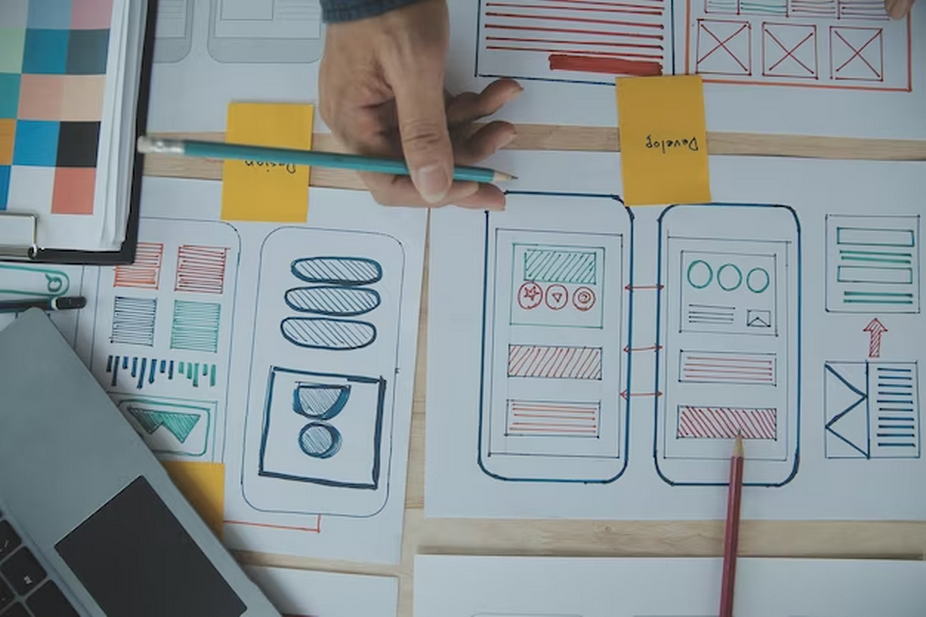
Graphic design and coding intersect in several key areas, where the fusion of creative design and technical expertise yields remarkable results. Let’s explore these key areas, providing detailed insights into how coding enhances graphic design in each domain.
Web and UI/UX Design
In the realm of web design and user interface (UI) design, coding is an integral component. Designers leverage languages such as HTML, CSS, and JavaScript to transform static visuals into interactive and functional digital experiences.
- HTML (Hypertext Markup Language): HTML is the backbone of web design. Designers use it to structure web content, defining elements like headings, paragraphs, images, links, and more. This markup language ensures that the content is organized and semantically meaningful;
- CSS (Cascading Style Sheets): CSS is responsible for the visual presentation of web pages. It enables designers to control layout, typography, colors, and responsive design. CSS ensures that a website looks aesthetically pleasing and consistent across different devices;
- JavaScript: JavaScript is the scripting language that adds interactivity to web pages. Designers employ JavaScript to create animations, implement user interactions, validate forms, and fetch dynamic data. This scripting language breathes life into static web designs, making them engaging and user-friendly.
Animated and Motion Graphics
Graphic designers often delve into the world of animated and motion graphics, where coding, particularly JavaScript and libraries like GreenSock (GSAP), plays a pivotal role in crafting captivating animations and interactive elements.
- JavaScript for Animation: JavaScript offers robust support for animation. Designers can use JavaScript to control the movement, timing, and behavior of elements within animations. This level of control is essential for creating eye-catching motion graphics;
- GreenSock (GSAP): GSAP is a powerful animation library that simplifies complex animations. It provides a wide range of animation tools and functions, making it a favorite among designers for creating intricate and smooth animations.
E-Books and Digital Publications
E-books and digital publications are another arena where graphic design meets coding. To ensure interactivity, responsive design, and compatibility across various e-readers and devices, coding becomes imperative.
- EPUB Format: EPUB, short for Electronic Publication, is a widely used format for e-books. Designers need to code EPUB files using XHTML and CSS to structure and style content. This ensures that e-books display correctly and adapt to various screen sizes and devices;
- Interactive Features: To make e-books engaging, coding is employed to add interactive elements like clickable links, multimedia embeds, and navigation menus. JavaScript can enhance the reader’s experience by enabling interactive quizzes, pop-up glossaries, and more;
- Responsive Design for E-Readers: Different e-readers have varying screen sizes and capabilities. Coding for responsive design ensures that e-books are readable and visually appealing on devices ranging from smartphones and tablets to e-ink readers.
The Learning Curve: Should Graphic Designers Learn to Code?
The question of whether graphic designers should learn to code is a subject of debate. Here are some points to consider:
Enhanced Skill Set
One compelling reason for graphic designers to learn coding is the substantial enhancement of their skill set. Traditionally, graphic designers specialize in creating visually appealing static designs using tools like Adobe Photoshop, Illustrator, or InDesign. However, coding proficiency opens up a whole new dimension of possibilities:
- Interactive Designs: Learning to code allows designers to create interactive elements, such as buttons, forms, and animations, transforming static visuals into dynamic user experiences. This capability is particularly valuable in web design, app development, and multimedia projects;
- Customization: Coding empowers designers to tailor their designs to specific project requirements. Instead of relying solely on pre-built design software features, they can craft unique and tailored solutions for their clients. This level of customization can set designers apart in a competitive market;
- Prototyping: Coding skills enable designers to build interactive prototypes and wireframes. These prototypes serve as functional mock-ups, helping clients and stakeholders better visualize the end product and providing a more immersive testing experience;
- Responsive Design: Understanding coding principles is crucial for designing responsive websites and user interfaces that adapt seamlessly to various screen sizes and devices. This skill is highly sought after in today’s mobile-centric digital landscape.
Better Collaboration
Effective collaboration between graphic designers and developers is pivotal in many design projects. By acquiring coding knowledge, graphic designers can bridge the gap between design and development, fostering a more productive working relationship. Here’s how coding skills can facilitate better collaboration:
- Clear Communication: Designers who understand coding principles can communicate their design concepts more clearly to developers. They can provide detailed specifications and understand the technical constraints and possibilities, reducing misunderstandings;
- Problem Solving: When issues arise during the development phase, designers with coding skills can contribute to problem-solving efforts. They can collaborate with developers to find practical solutions that align with the design vision;
- Efficiency: A more harmonious collaboration between designers and developers can lead to increased project efficiency. This can result in quicker turnaround times and fewer revisions, ultimately benefiting both the design team and clients.
Creative Freedom
One of the most compelling aspects of learning to code for graphic designers is the newfound creative freedom it provides. Designers are no longer limited to the features and capabilities of design software; they can envision and implement custom solutions and effects. This creative empowerment can lead to:
- Unique Visual Styles: Designers can experiment with unconventional design techniques and effects that set their work apart from competitors. This creative freedom is particularly valuable in branding and visual identity projects;
- Innovation: By combining design and coding skills, designers can explore innovative ways to engage audiences. They can create interactive infographics, data visualizations, and multimedia presentations that captivate and inform;
- Prototyping and Testing: Designers can quickly prototype and test new design ideas without relying on external development resources. This agility allows for more experimentation and iteration in the design process.
Overcoming the Challenges

While the fusion of graphic design and coding offers numerous advantages, it also presents challenges:
Learning Curve
One of the primary hurdles graphic designers face when considering learning to code is the steep learning curve. Coding, with its technical intricacies and programming languages, can seem intimidating to those with a primarily creative background. However, it’s important to recognize that this challenge is not insurmountable. Here’s how designers can overcome the learning curve:
- Start with the Basics: Begin by learning the fundamentals of coding. Familiarize yourself with the core concepts and terminology. Resources like online tutorials, coding courses, and coding bootcamps can provide structured learning paths;
- Practice Regularly: Like any skill, coding improves with practice. Start with simple projects and gradually work your way up to more complex ones. Consistent practice helps build confidence and proficiency;
- Seek Guidance: Don’t hesitate to seek guidance from experienced coders or mentors. Join coding communities, attend workshops, and engage in forums to ask questions and receive valuable insights. Collaboration can accelerate the learning process;
- Use Visual Tools: Some tools and platforms offer visual coding interfaces that can serve as a bridge between design and coding. These tools provide a more intuitive way to understand coding concepts.
Time Investment
Another significant challenge designers face is the time investment required to master coding skills. Learning to code demands dedication and commitment, which can be daunting for professionals juggling busy schedules. To tackle this challenge effectively, consider the following strategies:
- Set Realistic Goals: Define clear and achievable coding goals. Break down your learning journey into manageable steps. This approach helps you stay focused and motivated, even with limited time available;
- Time Management: Allocate specific time slots in your schedule for learning to code. Consistency is key. Even dedicating as little as 30 minutes to an hour a day can yield substantial progress over time;
- Prioritize Learning: Recognize the long-term value of acquiring coding skills. Prioritize your learning journey alongside your design work. Learning to code can enhance your career prospects and make you a more versatile designer;
- Blend Learning and Work: Look for opportunities to integrate coding into your design projects. This practical application allows you to learn while producing tangible results for your clients or personal portfolio;
- Utilize Online Resources: Leverage online resources, such as coding platforms, courses, and tutorials, that offer flexible learning options. Many of these resources allow you to learn at your own pace.
Conclusion
The relationship between graphic design and coding is not just a fleeting trend but a significant evolution in the digital design landscape. Whether it’s coding in graphic design, coding in logo design, or the broader spectrum of coding graphic design, this synergy is pushing the boundaries of what’s possible, merging creativity with technology. As this fusion continues to grow, embracing both skills will undoubtedly lead to more innovative, responsive, and interactive design solutions.
FAQ
Q1: Do all graphic designers need to learn coding?
Not necessarily. It depends on the specific area of graphic design you are involved in. However, basic knowledge of coding can be beneficial.
Q2: What coding languages are most important for graphic designers?
HTML, CSS, and JavaScript are the most relevant for web and interactive design.
Q2: Can coding replace graphic designers?
No. Coding is a tool that enhances a designer’s capabilities; it doesn’t replace the creative and aesthetic skills of a graphic designer.
Q3: Are there tools that combine graphic design and coding?
Yes, tools like Adobe Dreamweaver and Webflow offer a blend of design and coding capabilities.




