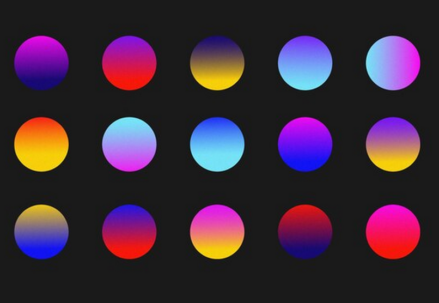In a world where complexity often meets perplexity, the advent of motion graphics provides an innovative conduit for simplification. This creative discipline is like a bridge over troubled waters, connecting two disparate territories – graphic design and animation. It fosters a harmonious marriage between these realms to birth vibrant visuals that narrate captivating tales.
Be it commercials or promotional videos, infographics or interactive applications – they all have one common denominator: motion graphics. These animated narratives play an intrinsic role in feeding our visual appetite while facilitating comprehension through movement and illustration.
However, this labyrinthine journey from static images to dynamic visuals isn’t solitary but requires a formidable ally – the best software for motion graphics. This tool has an almost sorcerous quality; it breathes life into still images, morphing them into vigorous motion graphics that ensnare audiences.
The reverberating influence of motion graphics echoes across industries; their impact is unignorable as businesses tap into this sphere to bolster their digital footprint. From academia to technology, entertainment and beyond – this visual medium is setting unprecedented standards of communication thanks to the robust capacities offered by top-tier software intended for creating motion graphics.
Their potential seems boundless — lighting up new pathways for creativity.
- Choosing the Right Software for your Motion Graphics Projects
- Exploring Adobe After Effects for Advanced Motion Graphics
- The Intricacies of Cinema 4D for 3D Motion Graphics
- Unveiling the Power of Blender for 3D Animation and Motion Graphics
- Discovering the Ease of Use with Apple Motion
- The Versatility of Autodesk Maya for Advanced 3D Graphics
- FAQs
Choosing the Right Software for your Motion Graphics Projects

The path to initiating a motion graphics endeavor is littered with the weighty task of pinpointing the optimal motion design software. This pivotal choice, more often wrapped in layers of perplexity, casts an influential shadow over both the caliber and flow rhythm of the creative process. A multitude of factors from budget constraints, user skill level, project intricacy, to potential future uses are deeply intertwined within this crucial decision.
Notably significant is unraveling the confusing array of features each motion design software possesses and their individual aptitude towards fulfilling distinct objectives. For instance, while some may flourish in 3D animation realm others might shine brightly when it comes to text visualization or transition tasks. The intricate knowledge about these unique capabilities as well as their relative relevance to anticipated demands from a proposed project can help clear up confusion and set you on course for success by minimizing potential burstiness that could arise in subsequent stages.
Exploring Adobe After Effects for Advanced Motion Graphics
With a distinct imprint in the realm of motion graphics, Adobe After Effects has carved out its niche as an indispensable tool for motion artists. Its sweeping array of functionalities equips users with the required arsenal to conjure visually captivating cinematic effects. This adept software brims over with features facilitating creation, alteration, and enhancement of motion graphics; thus cementing its position as a coveted tool among professionals.
A noteworthy merit of Adobe After Effects is its proficiency at integrating flawlessly with diverse applications – a trait that considerably boosts productivity within the production workflow. Moreover, it arms motion artists with the capacity to import 3D components from applications such as Cinema 4D; thereby amplifying their work’s multi-dimensionality. Boasting a high-performance render engine and sturdy compilation of effects, After Effects emerges as a formidable solution for sophisticated motion graphic design.
Melding simplicity with versatility and raw power underscores why Adobe After Effects remains unchallenged atop the hierarchy in the sphere of motion artist software.
The Intricacies of Cinema 4D for 3D Motion Graphics
In the vast universe of adobe software, Cinema 4D emerges as a shimmering star for motion graphics. It straddles the common boundaries of design like a colossus, infusing creativity and technicality into one intriguing platform. With its ability to make 3D modeling, animation, and motion graphics feel effortless and accessible to animators—no matter their expertise level—it has carved a niche for itself in the industry.
Its distinctive procedural workflow synergizes with robust tools that distinguish it from its peers—a complete ensemble designed to catapult those billion-dollar ideas into action swiftly.
Cinema 4D dazzles with a plethora of intuitive interfaces, styler objects, and layouts tailored specifically for modeling; this only increases its enticing allure while crafting diverse complexities in 3D motion graphics. The coupling of its procedural and polygonal modeling toolkit with potent rendering features paves the way for stunning visualizations coupled with meticulous details—breathing life into abstract concepts becomes an achievable feat.
Moreover, the node-based material system built within enriches texturing capabilities beyond measure. A sprawling library stuffed full of animations and graphic designs ensures that your journey from conception to fruition is smooth sailing without any hitches or hurdles along the way.
While diving into the depths of Cinema 4D, there are several key features that make it a standout choice for those in the field of motion graphics:
- Its unparalleled procedural workflow: This allows designers to create complex animations and models with relative ease. The process is streamlined and efficient, eliminating unnecessary steps while maintaining high-quality outputs.
- Robust toolset: These tools are designed to facilitate quick action on creative ideas. They enable animators to swiftly bring their visions to life without sacrificing precision or detail.
- Intuitive interfaces: Cinema 4D’s user-friendly interfaces simplify navigation through its vast functionalities. Each interface is specifically tailored for different aspects of modeling, making it easier for users at all skill levels.
- Styler objects and layouts: These pre-designed elements greatly reduce design time by providing ready-to-use components that can be easily customized as per project requirements.
- Procedural and polygonal modeling toolkit: It offers a wide range of possibilities when creating visualizations – whether you’re working on simple shapes or intricate designs, this toolkit has got you covered.
- Powerful rendering features: With these capabilities, you can transform your raw models into stunning visuals packed with meticulous details.
- Node-based material system: This feature enhances texturing capabilities significantly by offering endless options for customizing surfaces in your model — from basic colors and textures to intricate patterns and effects.
- Extensive library resources: A treasure trove full of animations and graphic designs awaits every animator who uses Cinema 4D. It ensures smooth transitions from conception to completion by providing ample resources needed at each step along the way.
In conclusion, the intricacies woven within Cinema 4D makes it an indispensable asset in the realm of 3D motion graphics; its ability to seamlessly blend creativity with technicality sets it apart from other software platforms available today.
Unveiling the Power of Blender for 3D Animation and Motion Graphics
In the enigmatic sphere of 3D animation and motion graphics, Blender, a vanguard known for its open-source 3D computer graphics software functionality, has intricately carved an influential niche. This potent implement remarkably streamlines the inception of an array of creations ranging from visual effects to interactive 3D applications, animated films to video games; it’s all-encompassing. Notably as a radical platform, Blender propels its services into the realm of online motion design editorship—endowing designers across the globe with unparalleled accessibility and an enriched spectrum of features.
Embarking on this journey through the labyrinthine world of 3D design via Blender necessitates mastering its comprehensive arsenal. It provides an immersive landscape that intuitively interweaves your graphic-editing workflow—allowing creators to seamlessly shift gears between tasks like adept jugglers in action. The integral real-time rendering engine is core to Blender’s prowess; it facilitates a live spectacle where every minute transformation within designs becomes instantly visible—a marvel celebrated by graphic designers globally. Most surprisingly these advanced capabilities are available without any fiscal commitment making Blender not just formidable but a towering titan in this industry full of virtual manipulation.
Discovering the Ease of Use with Apple Motion
Amidst the sea of motion design instruments, Apple Motion arises as an enigma with its flawless interface and straightforward functionality. Tailored explicitly for the devotees of Mac, this software transforms the intricate process of crafting motion graphics into a breezy voyage across an easily navigable workspace. Users find themselves equipped with a highly instinctive visual feedback system that serves as an unerring compass in controlling and modifying elements of motion. Its real-time design engine acts like a mirror reflecting artistry in action as artists breathe life into their creations, thereby sweeping away the need to painstakingly study each frame.
Apple Motion emerges as a potent ally for both rookies and seasoned professionals traversing through the diverse landscape of motion graphics. It opens up to users a vast universe brimming with content creation tools – from particle emitters shooting stars across digital skies to text animations dancing at their fingertips – taking them on a journey beyond known boundaries of motion graphics. The revolutionary Smart Motion Templates come packed with dynamic range, granting users freedom to tweak designs according to whims without causing ripples in project timelines. Henceforth, amalgamating meticulous details within effortlessly operable design elements, Apple Motion cements its position high atop the pedestal among contenders in this arena of motion design tools.
The Versatility of Autodesk Maya for Advanced 3D Graphics
As a recognized titan in the realm of vector animation, Autodesk Maya has pushed beyond conventional boundaries to redefine what 3D graphics and animation can achieve. The vast array of tools it offers is an elegant demonstration of its capacity to handle a wide range of tasks, from 3D modelling and rendering to simulation and animation.
The remarkable flexibility that resides at the core of Maya reveals itself through highly adaptable user interfaces. These allow digital artisans the freedom to shape their toolsets according to the specific needs of each project, fostering productivity enhancements that are as significant as they are essential.
Testament to its formidable prowess, Autodesk Maya offers advanced visual effects capabilities along with fluid dynamics and particle simulations so lifelike they infuse every creation with an irresistible sense of authenticity. This distinguishing trait sets it apart from other software in motion graphics and vector animation domains, fortifying its standing as a favorite amongst industry professionals.
Yet, its impressive range doesn’t stop at creating stunning motion graphics; Autodesk Maya reaches out into professional spheres such as 3D gaming alongside film and television production- attesting once again to its incredible versatility.
FAQs
The primary function of Autodesk Maya is the creation of sophisticated 3D graphics, dynamic animations, complex modeling, simulations, rendering, and compositing.
Distinguishing itself with versatility and extensive toolsets that expand its capabilities significantly. It’s particularly favored in the realm of film and TV for crafting breathtaking visuals, intricate characters, and lifelike effects.
While it cannot be denied that Autodesk Maya possesses advanced features leading to a certain degree of complexity for beginners. However given appropriate training coupled with practice can enable novices to navigate this program proficiently.
Although primarily engineered for 3D graphics production, Autodesk Maya also boasts functionality tailored towards 2D graphics creation and animation.
The pricing structure tied to the acquisition of an individual or multi-user license varies substantially. Hence it would be prudent to directly refer official website maintained by autodesk for accurate information